WARNING
This package is currently under development.
Everything is subject to frequent changes, and it may be incomplete, unstable, or broken.
If you have any feedback, please submit it via Github Issues.
Introduction
Vue Router Rule is an addon for Vue Router.
For complex router navigation rules (especially those involving authorization and business needs), the guard beforeEach can become unwieldy, unreadable, and difficult to debug or maintain.
This addon provides an alternative way to define rules that are more readable and maintainable.
It changed what?
For example, consider the following code (modified from this)
const allowList = ['/login', '/auth-redirect'] // no redirect allowList
router.beforeEach((to, from, next) => {
const hasToken = getToken() // determine whether the user has logged in
const hasRoles = userStore.roles && userStore.roles.length > 0 // determine whether the user has obtained his permission roles through getInfo
if (hasToken) {
if (to.path === '/login') {
next('/')
} else {
if (hasRoles) {
next()
} else {
try {
// get user info
await userStore.getInfo()
next()
} catch (error) {
// remove token and go to login page to re-login
await userStore.resetToken()
next('/login')
}
}
}
} else {
if (allowList.indexOf(to.path) !== -1) {
// in the free login allowList, go directly
next()
} else {
// other pages that do not have permission to access are redirected to the login page.
next('/login')
}
}
})
Yeah, lot of nested if here.
It's hard to read when the application grows.
Comments are scattered everywhere in nested blocks, making it difficult to trace.
So, if something goes wrong, you have to add console.log everywhere before you can debug it.
With the use of Vue Router Rule, it now looks like this.
interface Context {
hasToken: boolean,
hasRoles: () => boolean
}
const Builder = RouterRuleBuilder.create<Context>()
defineRule(
router,
[
Builder('Initialize context')
.do(initializeContext)
.continue(),
Builder('User with token will redirect to root from login page')
.withContext(c => c.hasToken).save('hasToken')
.to('/login')
.redirect('/'),
Builder('Accept user when role already cached')
.load('hasToken')
.withContext(c => c.hasRoles())
.accept(),
Builder('Cache user role')
.load('hasToken')
.do(cacheRole)
.continue(),
Builder('Accept user on cache success')
.load('hasToken')
.withContext(c => c.hasRoles())
.accept(),
Builder('Logout on cache failed')
.load('hasToken')
.do(() => userStore.resetToken())
.redirect('/login'),
Builder('Accept user without token but want to allowList')
.withContext(c => !c.hasToken)
.to(to => allowList.indexOf(to.path) !== -1)
.accept(),
Builder('Redirect user without token to login')
.any()
.redirect('/login')
]
)
function initializeContext({ context }) {
context.hasToken = !!localStorage.getItem('accessToken'),
context.hasRoles = () => !!userStore.roles && userStore.roles.length > 0
}
async function cacheRole({ context }: ConditionParams<ContextType>) {
try {
await userStore.getInfo()
} catch (error) {
console.log(error)
}
}
Everything is FLAT, with no more nesting.
The TOP-DOWN rule makes it easy for you to know the reason and where to go.
Now, when something goes wrong, you can check the console information.
(With debugInfo option set to true)
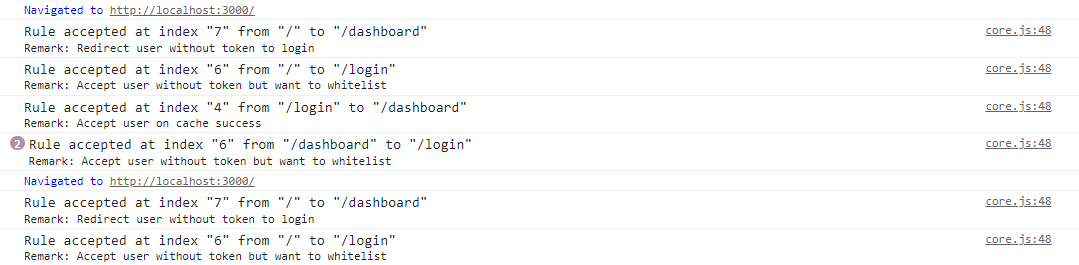
Vue Router Rule also provides a wide range of events for listening, which allows you to better track which rule has been accepted and even retrieve the parameter passed into the next function.
With these events, you can define custom behaviors and make your application more flexible.
So easy, right?
